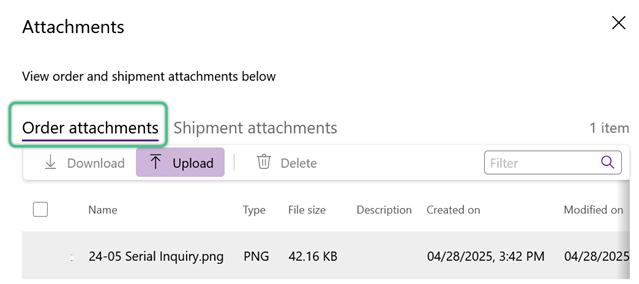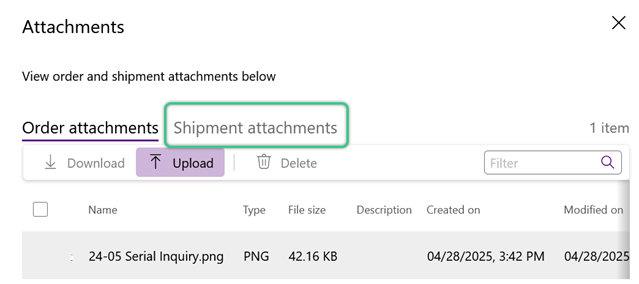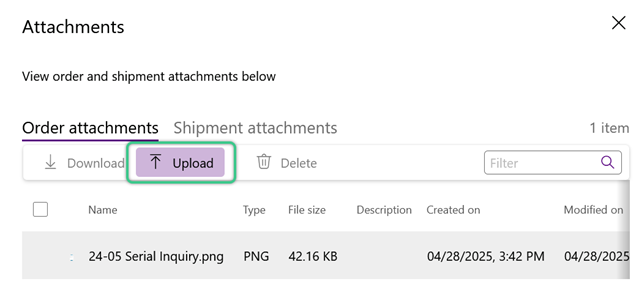Add Attachments
Attachments can be added to many entities in Footprint, allowing them to be opened and viewed as needed.
Prerequisites
- Any entity capable of storing an Attachment
The Attachments window may offer more than one tab to which images can be added.
For example, an Inbound Order record offers an Order tab and a Shipment tab, whereas a Material record offers a Material tab and a Packaging tab.
The attachment will be added to the entity and can be viewed, downloaded, or deleted as needed.
| Last Updated: |
| 10/15/2025 |